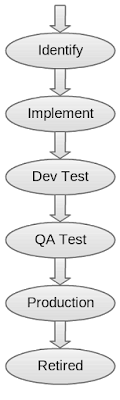Running a Standalone WSO2 IoT Server.
WSO2 IoT Server can be run on single instance with simple configurations. WSO2 IoT server consists of 3 major services. IoT Core — This service includes all the major device management capabilities such as operation, policy management etc. It also includes the security and API management capabilities. Analytics — This service includes components for data gathering and analysis in both real-time and batch. It also includes the capability to do machine learning as well complex event processing and fraud detection. Broker — This service acts as the message exchanger between server and devices. By default, WSO2 IoT server uses OAuth as the security mechanism. When a user login into the devicemgt user interface, it uses the OAuth token to validate the user in the underlying infrastructure. It supports few OAuth grant types and by default devicemgt application user the JWT token grant type. And by default WSO2 IoT Server runs as with the hostname as localhost....